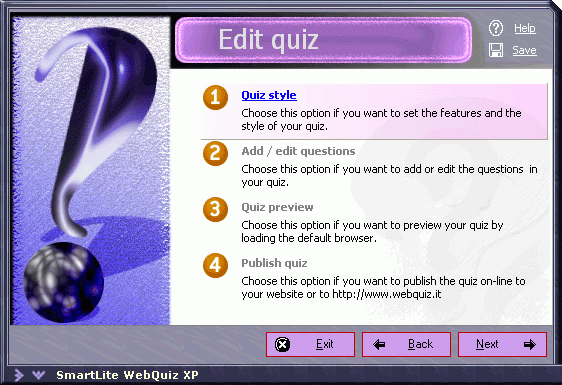WebQuiz XP 2.0.84
Free Trial Version
Publisher Description
WebQuiz XP is the new easy software product which allows you to create interactive HTML questionnaires, assessments, quizzes and tests that you can immediately answer on-screen or publish to the Internet. By using an easy wizard, you can enter the questions, define the options and then set the final evaluation. WebQuiz XP supports four question types (multiple choice, multiple answer, true / false, fill-in-the-blank, essay) and you can choose several ready-to-use professional templates. Pictures and mathematical formulas can be linked to questions: while publishing the quiz, formulas and equations are automatically converted into images and included in web pages. Moreover you can set the score which will be given if users answer correctly, wrongly or if they do not answer. With just a mouse click your quizzes are then uploaded to the Internet and ready to be used. Answers and results are stored into a database and/or sent by e-mail. A real-time Web Administration Interface monitors the progress of your tests.
About WebQuiz XP
WebQuiz XP is a free trial software published in the Teaching & Training Tools list of programs, part of Education.
This Teaching & Training Tools program is available in English, Italian. It was last updated on 22 April, 2024. WebQuiz XP is compatible with the following operating systems: Windows.
The company that develops WebQuiz XP is SmartLite Software. The latest version released by its developer is 2.0.84. This version was rated by 5 users of our site and has an average rating of 3.4.
The download we have available for WebQuiz XP has a file size of 6.29 MB. Just click the green Download button above to start the downloading process. The program is listed on our website since 2007-11-27 and was downloaded 526 times. We have already checked if the download link is safe, however for your own protection we recommend that you scan the downloaded software with your antivirus. Your antivirus may detect the WebQuiz XP as malware if the download link is broken.
How to install WebQuiz XP on your Windows device:
- Click on the Download button on our website. This will start the download from the website of the developer.
- Once the WebQuiz XP is downloaded click on it to start the setup process (assuming you are on a desktop computer).
- When the installation is finished you should be able to see and run the program.